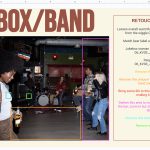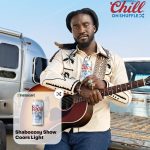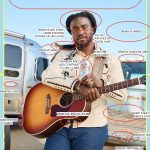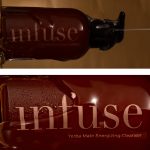Michelle VanTine
Texas School Saturday
At a Glance
- Tips and tricks for portrait retouching. The do’s and dont’s of retouching skin and using frequency separation. We will also look at secret tips like reshaping, contouring, the mixer brush, and working with skin tones and local color correction.
- Removing unwanted items. From simple background objects to more complex items such as people, buildings, fly away hairs, glasses glare, and more. After this, you will be able to remove anything without leaving a trace behind.
- Select like a pro. So much of retouching is knowing the perfect selection method for the job. From the pen tool to the magnetic lasso and the new AI powered selection tools, there are about a half dozen ways to select an object. We will go through each option to learn which is best. We will also cover what to do with your selection once it’s made. Tips like smoothing and feathering will give you results that look seamlessly integrated no matter what type of photography you work in.
- Lightroom Classic- beyond the basics. If you’re merely using Lightroom for slapping presets on a large batch of images you’ve barely tapped into its power. In recent years Lightroom has become a powerful retouching software with many features you may have not yet discovered. We will review some of the new features of Lightroom that can speed up your workflow and do advanced retouching that you previously had to do in Photoshop.
- Deep dive into Photoshop. Most photographers know the basics of Photoshop- but this software now has functions that can be game changers. Beyond the AI integrations, there are tools that many people have never used. We will look at some tools that may have escaped your radar, and practice working with them.
Class Description
Watch, learn, and practice retouching techniques that give your images that polished, professional, “how’d-they-do-that?” finish.
Whether you shoot portraits, landscapes, products, or food, Michelle VanTine will show you how to finesse your edits in Lightroom and Photoshop so your work looks polished and perfect—down to the last pixel.
This class is packed with techniques you can plug into your workflow—regardless of what you shoot.
Michelle will walk you through the exact methods she’s used on everything from Coors Light campaigns and celebrity athletes to recording artists, products on ULTA Beauty shelves, and beverages stacked at Costco.
You won’t just sit back and watch—you’ll apply the edits in real time and get on-the-spot pro feedback to refine your technique as you go.
Learn, practice, and retouch along with Michelle VanTine as she shows you how to take your edits from raw to refined. In Lightroom and Photoshop, you’ll gain the step-by-step techniques that make images look polished and professional—then put them into practice with her feedback as you work. No matter your subject—portraits, landscapes, products, or food—you’ll walk away with techniques ready to plug into your workflow.
Update your Adobe, pack your laptop, and come eager to learn.
It’s going to be an engaging, educational, and highly practical seminar.
Meet Your Instructor

Michelle VanTine
Miami, FL
Instagram: michellevantinephotography
Website: michellevantinephotography.com
Michelle VanTine is a Miami-based commercial photographer and professional retoucher who has worked full-time since 2008. Her bold, high-impact imagery has been commissioned by standout brands such as Benihana, ULTA Beauty, Whole Foods, Spartan, and Kreyol Essence, and featured by numerous Olympic and celebrity athletes. As a retoucher, she has delivered post-production work for national campaigns including Coors Light and Miller High Life. A former Senior Staff Writer for Fstoppers, Michelle is known for blending technical precision with creative flair, producing work that’s vibrant, clean, and built to perform at the highest level.